This post contains affiliate links. For more information read my full Disclosure.
Bananagrams is addicting! Play it just once and you’ll be hooked. It’s definitely worth the cost, but if you don’t have 14.99 to spend right now, don’t let that stop you. You can make your own DIY letter tiles for under $5 and use them for a variety of reading and letter games, including Bananagrams!
These tiles are super simple! The supplies you need may vary depending on what you want to use the tiles for. If you are simply making Letter tiles for Bananagrams you’ll need:
Tiles – I got a 12×12 sheet from the Home Depot for $1.99 on sale. They are 3/4″ mosaic tiles which are a bigger than regular Bananagrams. You’ll need 144+ for a complete Bananagrams game. I had just enough 🙂
Letter Stickers – I grabbed cheap letter stickers from the dollar store.
Clear adhesive or nail polish
Sandpaper – You might not need this if you get individual tiles, not a sheet.
Xacto Knife – Depends on tiles.
How to Make DIY Bananagrams Letter Tiles
First, I removed the tiles from the mesh backing. Mine peeled off, but you may need an Xacto knife to remove yours. Next, I used sandpaper to smooth the back of the tiles and remove the glue. Finally, I stuck on my stickers and gave them a coat of clear nail polish so they wouldn’t come off. Done! Here is a guide to see how many of each letter is in the Bananagrams game:
- 2: J, K, Q, X, Z
- 3: B, C, F, H, M, P, V, W, Y
- 4: G
- 5: L
- 6: D, S, U
- 8: N
- 9: T, R
- 11: O
- 12: I
- 13: A
- 18: E
Or, add flat magnets to the back to use them in a different way.
How to Play Bananagrams (ages 6+):
The object of this game is to be the first one who can create a group of interconnected words like a personal “crossword puzzle” after all the extra tiles are used.
To play, flip all the tiles face down in the middle of the table. This will become the draw pile. Have each player draw 21 tiles for a 2-4 player game (15, 5-6 players; 11, 7-8 players). Then, one person calls “split” and everyone flips their tiles face up and starts arranging their tiles into interconnecting words. When someone uses their tiles up they yell “peel” and everyone must take another tile.
If you cannot find a place for a tile in your crossword, simply yell “dump” and put it back in the middle, drawing three more at random to make an exchange. You can also rearrange your crossword at anytime as long as all the remaining tiles make words.
The game ends when there are less tiles in the draw pile than there are players. The first person to use all of their remaining tiles yells, “Bananas!” If all of their words check out in the dictionary – they win!
Variations:
Remove the difficult letters from play for younger children.
Play a collaborative game with one big crossword.
Check out how to play Appletters.
Use the tiles like flash cards to do some fun flash card games.
Put them in this DIY Soda Bottle Apple case for a cute gift!
Share your Back To School Ideas!
Welcome to the Back to School with KBN Linky featuring activities, crafts, supply ideas, recipes, organization, books and MORE to get your family ready for the upcoming school year! Link up your kid-friendly posts to have them featured on 27 blogs who are members of the Kid Blogger Network. We invite you to visit the participants, leave a comment, and share on social media! You’re encouraged to grab the button or link back when you share. Thank you so much for sharing your Back to School Resources!

*By linking up, you agree to have your images shared with credit.
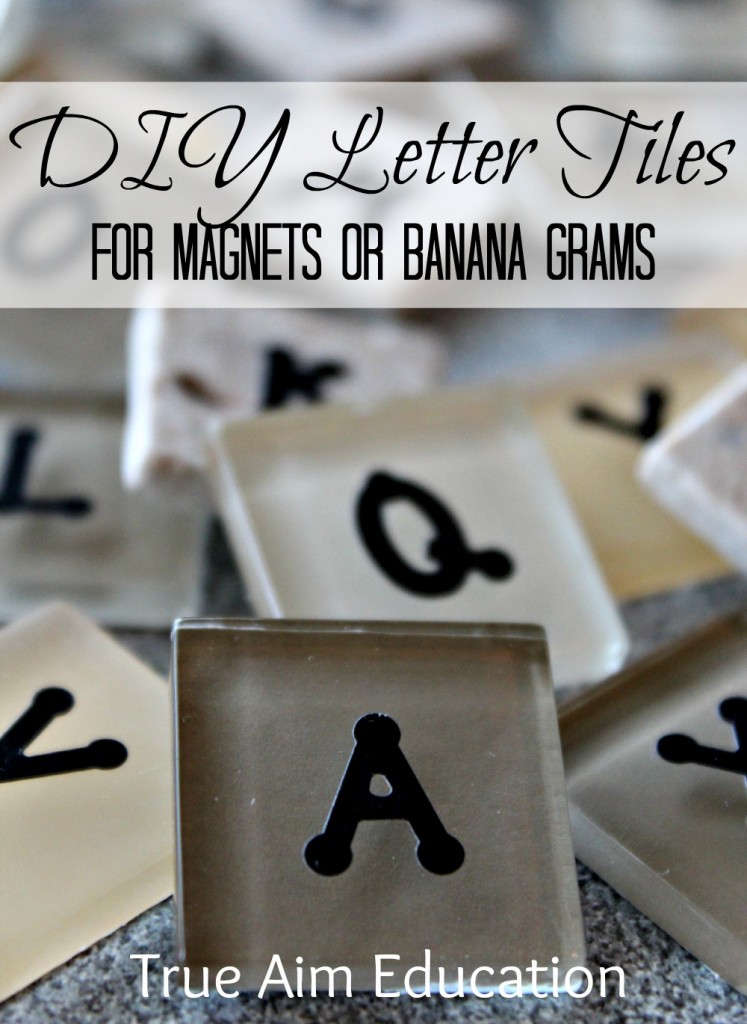

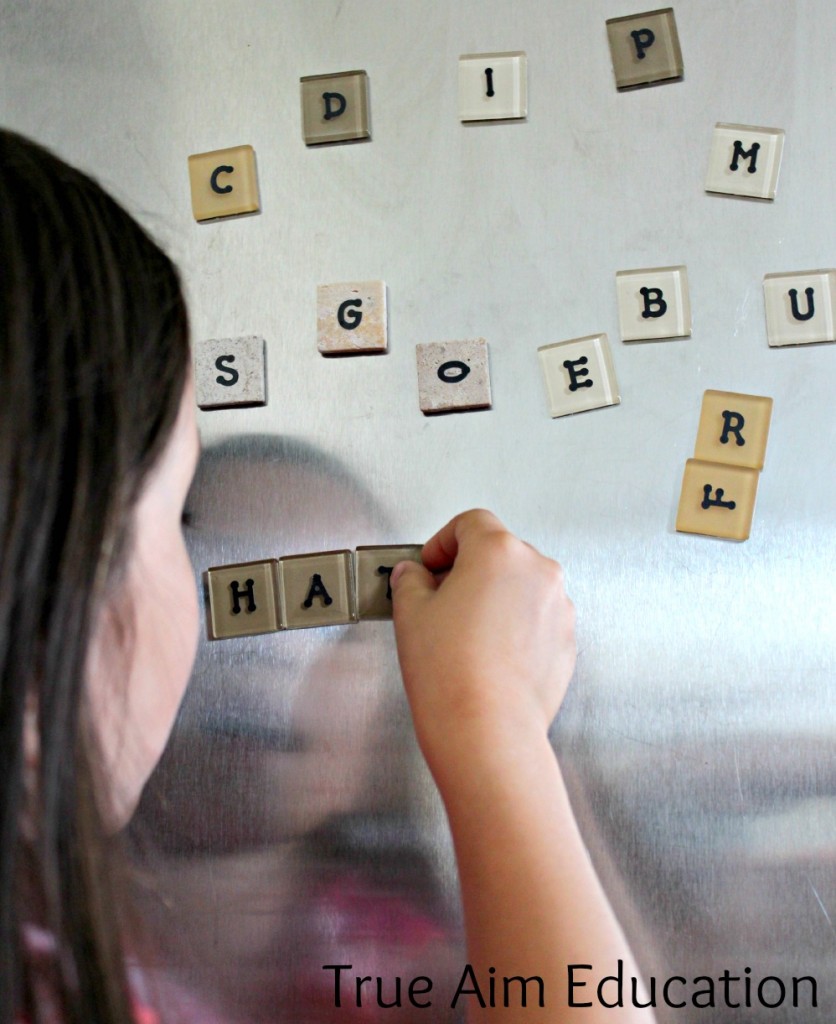

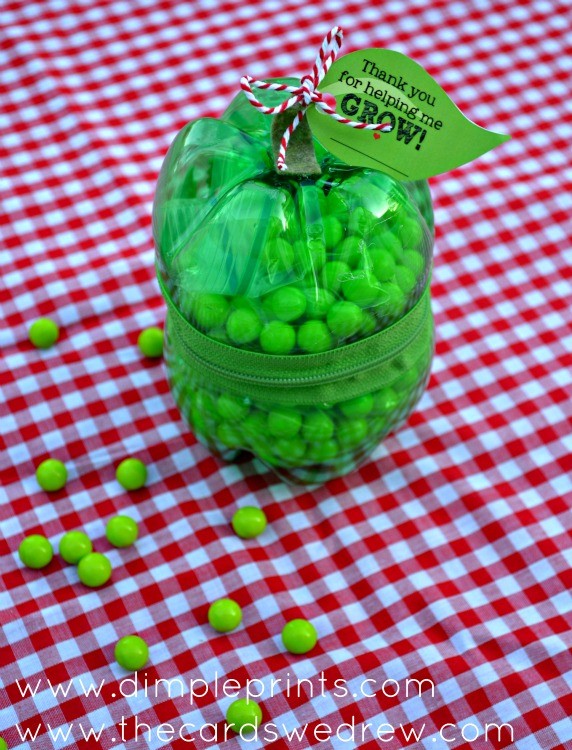

This is great! I have at least 3 Scrabble sets and was considering converting some of the letters to a bananagram set. This is just the info. I needed to pull it off! 🙂
I’m so glad! Thanks for stopping by.
This is an AWESOME idea! I’m impressed! I could see my kids spending hours playing different games with these once they are a little bit older. Thank you for posting!
What a cute project…I love any craft that is functional and educational too! This would be great to link up to Create It Thursday #21…it’s live now! Hope to see you there!
Leslie Lambert recently posted…Create It Thursday #21 (Plus Features)